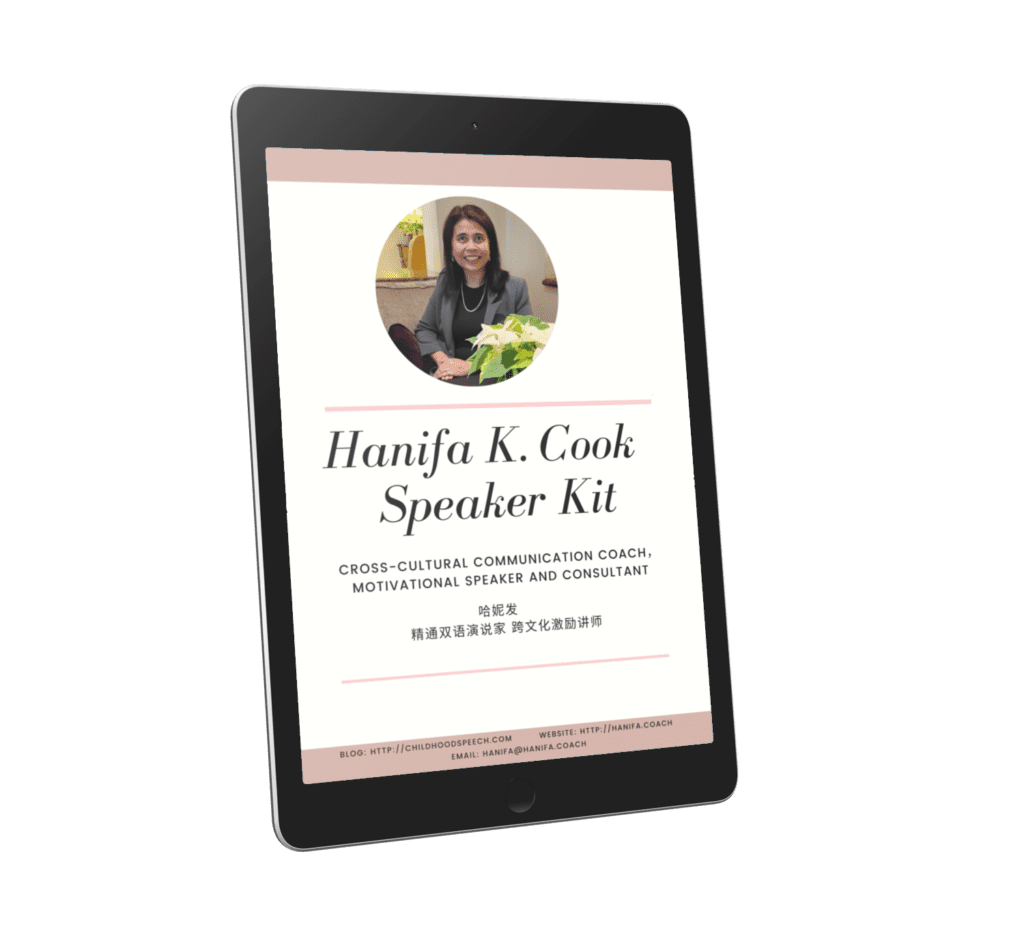It does not matter what language you use, the QWERTY keyboard has been used and abused to write all types of written notes: SMS, blogs, emails and notes. For me, the QWERTY keyboard is heralded as the icon of a data storage device. Without the QWERTY keyboard, the Smartphone is nothing but a phone that can only make and receive calls.
When I first learnt to type on a QWERTY keyboard, I had to read a book on “How to Type”! My father bought for us a classic typewriter. We had used it to submit essays and resumes. We had to buy typewriter ribbons when the ink ran out. We also had to type over carbon sheets to make copies of our typewritten work because it was cheaper than getting it photocopied.
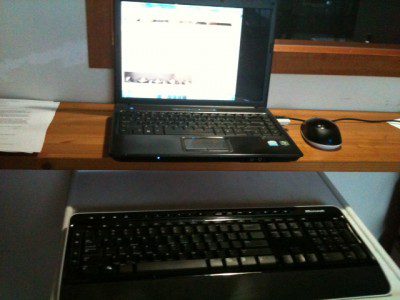
My laptop needs servicing because the screen has a probolem. Here I am using the wireless qwerty keyboard from Microsoft. To get a better display, I will use the television display screen, The keyboard comes along too. Neat!
When one uses a classic typewriter, he has to remember where to place his four fingers of each hand. I had to remember to maintain finger positions: always rest on the keys “asdf jkl;” of the keytop and keep the thumbs on the spacebar at all times. I had always felt that either the spacebar was too low or the numerals were too high up because I had to move my arms a lot if I had to use the spacebar and special keys at the top.
I really enjoyed hearing the sounds of the typebars as they hit the paper finger which turned after we pressed on the carriage release lever. Before reaching the end of the paper margin, a bell would ring from inside the typewriter…Ding! I knew another line was about to be completed. The faster I typed, the faster the sounds were made. It was always a great feeling when the carriage release lever was pushed…..Ding! Creak!
In the next few years, we had enough money to buy ourselves an electric typewriter. It was lighter and could help us type faster. I also liked the thought of not having to use so much effort to hit on the typebars anymore. I didn’t even have to worry about the carriage release lever. Life seemed so much calmer too as there was less noise made.
However, we actually had less use of it because it was one of those things around the house which needed to be plugged in and out of an electric socket. “Have you turned off the machine?” Mum would ask in Malay. “Dah matikan belum?” I had wished that I could just submit handwritten essays but that was not how others submitted theirs.
Then came the computer era where everything we typed would be displayed on a green screen. I thought how lucky I was to have learnt how to type on the QWERTY keyboard. I had seen some of my friends struggled at the computer because they had to keep their eyes on and off the screen to check the positions of their fingers.
Typewriting is the term used for typing on a typewriter.
Touch typing is the term used for typing on a computer keyboard.
What is the term used for typing on a QWERTY keyboard on a Smartphone?
As the years went by, the QWERTY keyboard remained either in the office where I worked or at home safe and sound with the typewriters (we never had a computer). Then the mobile phone came along and we all had to have one, for work. There was no QWERTY keyboard needed because a phone was just a phone, not a Smartphone. And we had our pagers to alert us if someone needed to talk to us. This was between late 1980’s and early 1990’s.
The QWERTY keyboard soon became a part of my life again when I finally bought a Toshiba laptop. From then on, it has never left my side. I think I can live without a phone, but I don’t think I can ever leave home without my QWERTY keyboard now. I depend on it to write notes, send messages, write emails, write a blog like this one, translate, count, make funny patterns to show I am sad 🙁 or happy 🙂 and so on.
Here is the list of devices I have used which require the QWERTY keyboard. Are any of these in your list too?
1. Classic typewriter
2. Electric typewriter
3. Personal computer
4. Laptop
5. Smartphone
6. Touch screen Smartphone
7. Wireless keyboard from Microsoft
8. Ipad
You can have a relationship of a lifetime with any software or hardware if you have a QWERTY keyboard that works good and serves all purposes. I can forget about software, applications,browser extensions, iPads and Smartphones. Without the QWERTY keyboard, these things don’t even have one iota of chance of getting used.