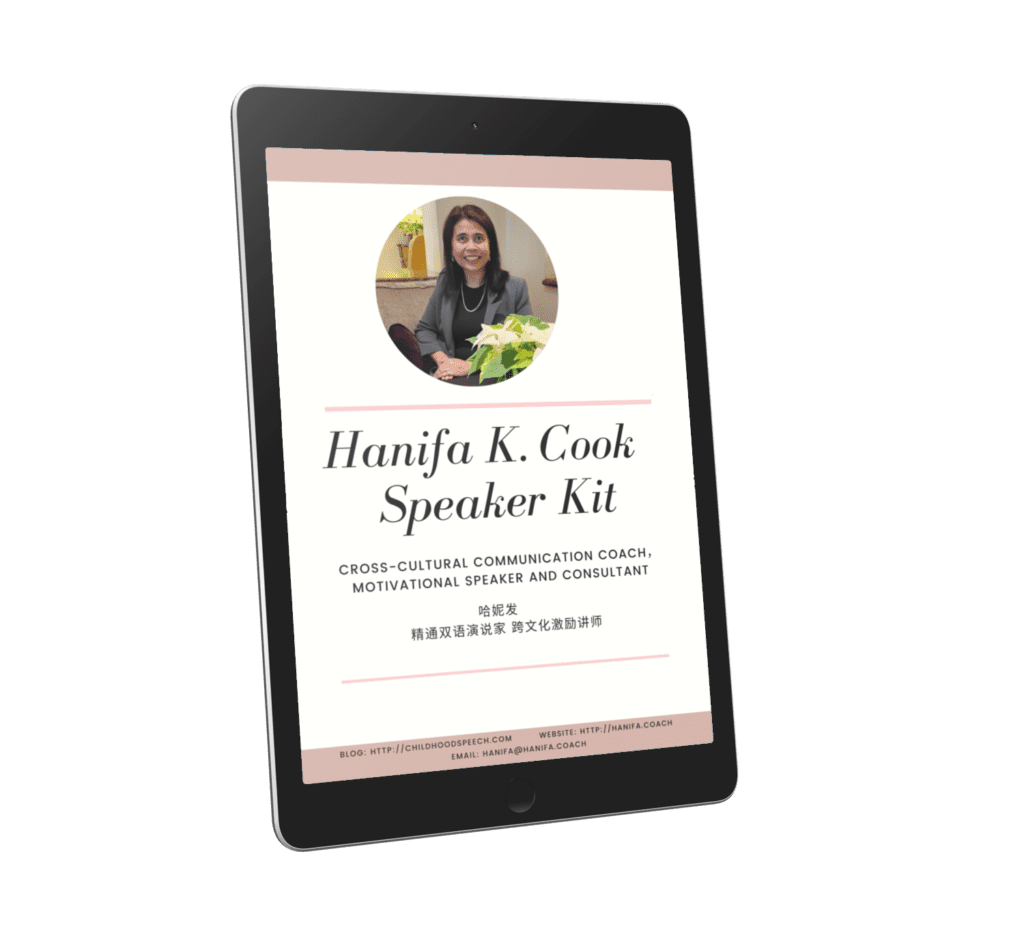We are heading back to one. Microsoft announced One Drive. Good or not good? I am not about to comment because I am no expert. I feel dumber and dumber with every new technology that comes along.
Like everyone else, I have accounts for Live, Microsoft, Google, Yahoo …. Bought a new laptop and installed Windows 7 right away. We also have a Lenovo that’s installed with Windows PC. I had to create my own user account. I gave my Google email and entered the same password. Lol, someone told me DON’T give windows your email password! It is a different provider. He held my Windows phone against the Lenovo, to explain to me visually what it means. Microsoft is Windows. Google is Google.,…and so Apple is Apple. They don’t talk to each other. Yahoo? Ok? Or am I about to be proven dumb yet again.
So now One Drive is now Microsoft.
Welcome to OneDrive, the one place to store and share your photos, videos, documents and other files-anywhere, on any device, free. Over the next few months, you may continue to see both SkyDrive and OneDrive throughout your experience, but don’t worry! You’ll still be able to access all of your files during the transition. OneDrive is everything you love about SkyDrive and more.
My problem with all these new changes and so called technological development is that I have to remember what I did to which account. Life is busy and hectic as it is, so how can it be made simpler if we have to remember passwords, login IDs and schedules. So I put on my organization hat and tried a few applications and softwares So I have made a list here to help me remember what might be useful information if I have to look up for data.
- KeePass: This is useful for us to store, manage and retrieve our passwords on the go. You can download the software from the website. I don’t personally enjoy using this at first because I feel a little ashamed of myself if I can’t remember my own password. It is not about getting old but I am hoping my brain can last as long as it should. Alas! I surrendered. You should have a ‘wallet’ that keeps all your personal information in case something happens to you in future, your next of kin can retrieve your data easily. Download for free at the KeePass website.
- Photo Albums: I use Samsung Galaxy Note 8.0. I recently discovered while on holiday in Australia how to collate my photographs in albums instead storing them all in photo gallery. Photo Albums allows me to name my albums and I have different themes to choose from too. Its pluck and play. If you do take lots of digital photographs on different mobile cameras, you can just send it to your via Bluetooth or manually transfer them via external SD card (external storage devices). Now it may not necessary be Samsung Galaxy Note 8.0. Keep all the digital photos in photo albums. You may never know just when you can show to your families and friends your collection.
- Calendar: Always use a calendar. I can’t forgive myself if I don’t have one for each of my family member. Every member of the family not only has his or her own agenda in life. Everyone needs to know important family events and occasions. There is no excuse for not having a personal calendar. The school has a calendar for your kids, the doctors have calendars for their patients, your employer keeps a calendar to remember when to pay your paycheck, the government keeps a calendar to remind themselves when they should address important public budgets, the land transport authority keeps a calendar to manage and run the transport system etc. If the calendar does not exist, a schedule cannot be created. If there is no schedule, there cannot be a planned action. If there is no plan, there can be no action. So have a calendar for your personal use, work and family.
- Microsoft Outlook: This is another perfect way to read all your emails in one place. Do remember that you can also redirect emails to any other emails that you commonly use. I find google mails are great with filtering spam emails. It takes only a few seconds to change your settings. Microsoft Outlook don’t only one or two emails, but several. In order to send and receive emails, you do have to type in the right ingoing and outgoing server. You can try Microsoft Outlook for free for 1 month.
I am sure there are many different reasons for us to complain about our hectic lifestyle. Well a lousy excuse will only lead to lousy actions or inactions. Be proactive. The tools are created for our exploit. If you find yourself in a mess, just sit back and ask one question? Did I plan to have this? Answer is always NO even if you are already in the mess. So the question is, “What was the plan?” We tend to substitute the word plan with action or thought for action. That is the way of hectic living. If we plan, life is less hectic because there will enough slots in the calendar to fill in each day to nourish and make good our day every single day. Use your devices wisely by asking and learning about them. Befriend people who are technological savvy (geeks need some socializing opportunities, so you are doing them a great favour) and ask dumb questions like everyone else who uses iPhone, Microsoft Windows 8 or Google emails. In the world of technology, dumb questions are actually good. It promotes the phrase ‘artificial intelligence’, makes it beautiful too.